Most modern soundbars can easily be connected to your TV using an HDMI cable for a seamless audio experience. By following a few simple steps, you can upgrade your home entertainment system and enjoy enhanced sound quality. In this guide, we will walk you through the easy process of connecting your soundbar to your TV using an HDMI cable, ensuring that you achieve the best audio performance with minimal hassle.
Key Takeaways:
- HDMI cable: Use an HDMI cable to connect your soundbar to the TV for high-quality audio.
- ARC or eARC port: Ensure your TV has an ARC or eARC port for a seamless connection between the soundbar and TV.
- Settings configuration: Adjust the audio settings on your TV to route sound through the soundbar when connected via HDMI.
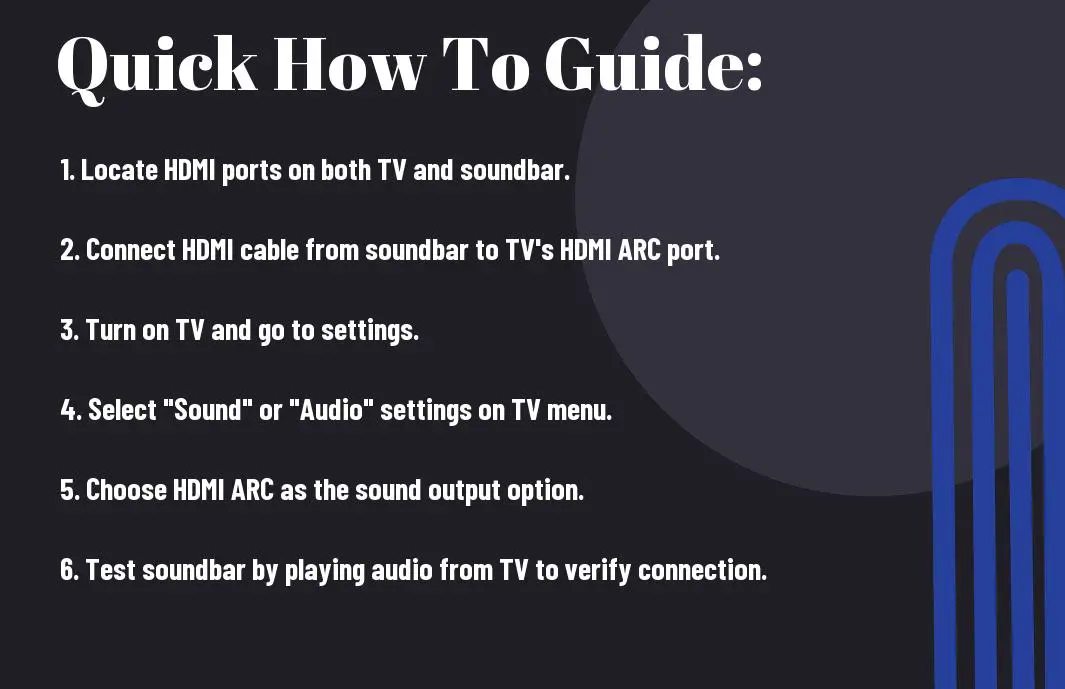
Preparing for the Connection
Factors to Consider Before Connecting
Little details can make a big difference when connecting your soundbar to your TV via HDMI. Factors like the type and age of your TV, the soundbar model, and the HDMI ports available can impact the success of the connection. Make sure to check these elements before proceeding with the setup.
- Check the compatibility of your devices.
- Ensure your HDMI cable is of good quality.
- Review the user manuals of your TV and soundbar.
The successful connection of your soundbar to your TV via HDMI largely relies on these factors. The quality of both your devices and setup approach can determine the audio experience you will get. The importance of considering these factors cannot be emphasized enough in achieving seamless connectivity.
Identifying Compatible HDMI Ports
Before connecting your soundbar to your TV with an HDMI cable, you should verify that your TV has an HDMI ARC (Audio Return Channel) or eARC port. This ensures that the sound from your TV can be directed to the soundbar for an enhanced audio experience. Some older TVs may not have this feature, so it’s vital to confirm the compatibility of the HDMI ports.
Assuming your TV and soundbar support HDMI ARC or eARC, you can proceed with the connection without any issues. Identifying the correct HDMI ports is crucial for seamless audio transmission between your TV and soundbar. Make sure to locate these ports on your devices to establish a successful HDMI connection.

Step-by-Step Connection Guide
| Connecting the HDMI Cable | Configuring TV and Soundbar Settings |
|
You can connect your soundbar to your TV using an HDMI cable. To do this, simply plug one end of the HDMI cable into the HDMI ARC (Audio Return Channel) output on your TV, and the other end into the HDMI ARC input on your soundbar. Make sure both devices are turned off before making the connection. |
With your HDMI cable connected, it is vital to configure the TV and soundbar settings to ensure proper audio output. Access the audio settings on your TV and select the HDMI ARC input as the audio output. On your soundbar, switch to the HDMI ARC input to receive the audio signal from the TV. Adjust the volume levels on both devices as needed for a balanced sound output. |
Configuring TV and Soundbar Settings
Configuring the audio settings on both your TV and soundbar is crucial to ensure a seamless connection and optimal sound quality. By selecting the correct input sources and adjusting volume levels, you can enjoy a immersive audio experience while watching your favorite movies or TV shows.

Troubleshooting Common Issues
Tips for Resolving HDMI Connectivity Problems
Not all HDMI connections are foolproof, and sometimes issues may arise when trying to connect your soundbar to your TV. If you encounter HDMI connectivity problems, there are a few tips to help resolve them:
- Ensure that both your TV and soundbar are powered on.
- Check that the HDMI cable is securely plugged into both the TV and soundbar.
- Verify that the correct input source is selected on your TV.
- Try using a different HDMI cable to rule out any cable issues.
The key to resolving HDMI connectivity problems is systematic troubleshooting and eliminating potential sources of the issue. The ultimate goal is to establish a stable and clear connection between your soundbar and TV for optimal audio performance.
Ensuring Optimal Audio Performance
Common issues that can affect the audio performance of your soundbar connected to your TV include audio delays, mismatched sound settings, or improper audio formats. It is crucial to address these issues to enjoy the full potential of your soundbar.
Additional Connection Options
Alternative Methods to HDMI
There’s a range of alternative methods available for connecting your soundbar to your TV if HDMI is not an option. One common alternative is the optical audio cable, which can provide high-quality, digital audio transmission between devices. Additionally, you can use a 3.5mm auxiliary cable to connect the soundbar to the TV’s headphone jack, although this may not offer the best sound quality.
Advantages and Disadvantages of Other Connections
Little consideration should be given to the advantages and disadvantages of alternative connection options when setting up a soundbar with a TV. Optical cables offer excellent sound quality and are easy to set up, but they can be more expensive than HDMI cables. On the other hand, a 3.5mm auxiliary cable is a budget-friendly solution but may not deliver the same audio performance as HDMI or optical connections.
It’s important to consider your specific needs and budget when choosing an alternative connection method for your soundbar and TV setup. Each option has its own set of advantages and disadvantages, so weigh them carefully before making a decision.
To wrap up
Ultimately, connecting your soundbar to your TV using an HDMI cable is a straightforward and effective method to enhance your audio experience. By following the simple steps outlined above, you can easily enjoy superior sound quality while watching your favorite shows and movies. Remember to select the correct HDMI input on your TV and soundbar, and adjust any settings as needed to ensure optimal performance. By making this connection, you can elevate your entertainment experience and immerse yourself in crystal-clear sound that complements the stunning visuals on your TV screen. So, grab your HDMI cable, follow the steps, and start enjoying a theater-like audio experience in the comfort of your own home.
FAQ
Q: What is the best way to connect a soundbar to a TV?
A: The best way to connect a soundbar to a TV is through an HDMI cable. This provides high-quality audio and is easy to set up.
Q: Can all TVs connect to a soundbar with HDMI?
A: Most modern TVs have HDMI ports, so they can easily connect to a soundbar using an HDMI cable. However, older TVs may not have HDMI ports.
Q: Do I need a special HDMI cable to connect a soundbar to a TV?
A: You don’t need a special HDMI cable to connect a soundbar to a TV. A standard HDMI cable will work just fine for this connection.
Q: How do I set up the soundbar once it’s connected to the TV via HDMI?
A: Once the soundbar is connected to the TV via HDMI, you may need to go into the TV’s settings to select the sound output to come from the soundbar. This ensures that the audio is routed correctly.
Q: What are the benefits of connecting a soundbar to a TV with HDMI?
A: Connecting a soundbar to a TV with HDMI provides a simple and streamlined setup. HDMI delivers high-quality audio, eliminates the need for multiple cables, and often allows for control of the soundbar through the TV remote.

