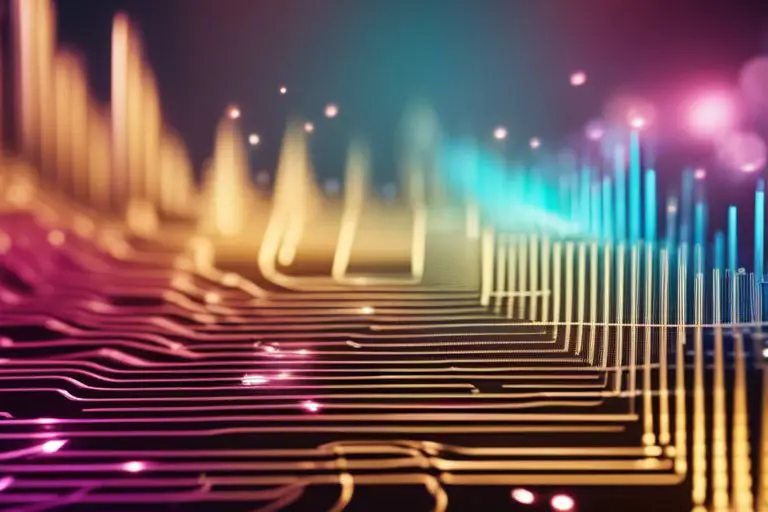It’s frustrating when the volume on your smart TV suddenly fluctuates, making it challenging to enjoy your favorite shows or movies. Several factors can contribute to this issue, from technical malfunctions to external interferences. Understanding why your smart TV volume goes up and down is crucial to troubleshooting and resolving the problem effectively. In this blog post, we will probe into the possible reasons behind this common annoyance and provide practical solutions to help you enjoy a seamless viewing experience.
Key Takeaways:
- Check for External Interference: External devices or signal interference can cause the volume on your smart TV to fluctuate.
- Reset Audio Settings: Try resetting the audio settings on your TV to see if it resolves the volume issues.
- Update Software: Make sure your smart TV’s software is up to date as software glitches can sometimes affect volume control.
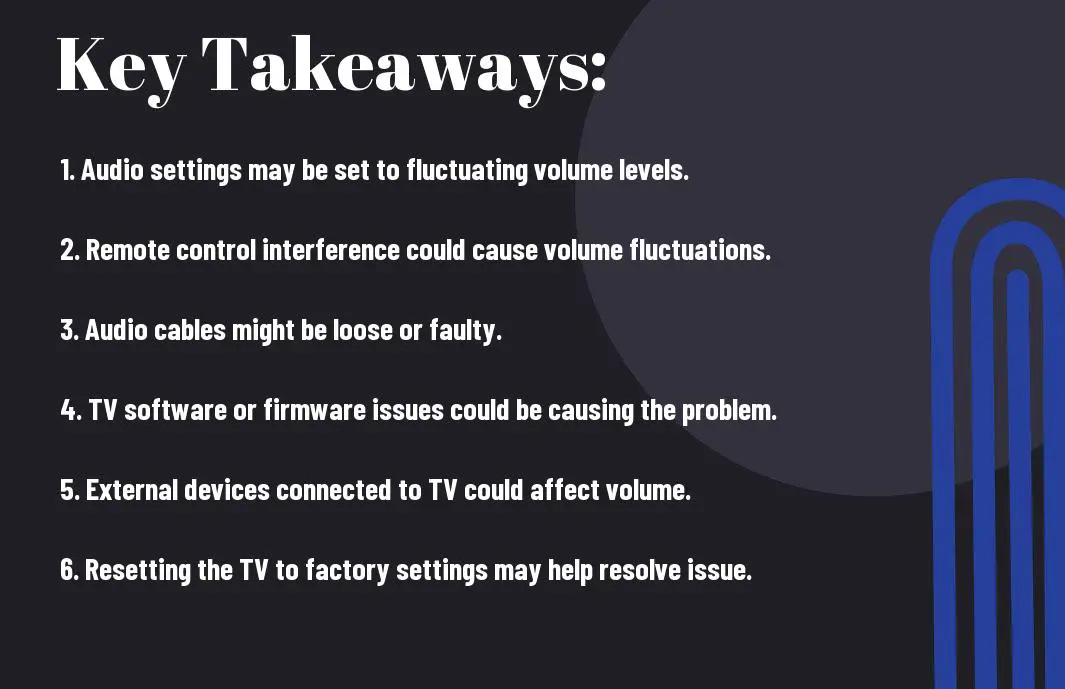
Understanding Smart TV Volume Fluctuations
Common Causes of Volume Changes
Causes of volume fluctuations on your Smart TV could be due to a variety of factors. One common reason is the use of different sources or channels that have varying audio levels. This can lead to sudden changes in volume as you switch between them.
Significance of Consistent Volume Levels
Volume consistency on your Smart TV is crucial for an optimal viewing experience. Sudden changes in volume can be disruptive and make it difficult to follow dialogue or enjoy the audio of your favorite shows. Consistent volume levels ensure a more enjoyable and immersive viewing experience.
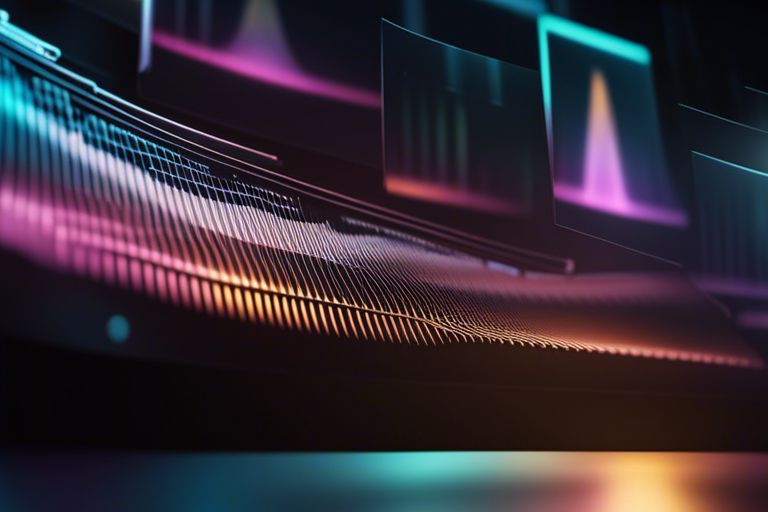
Diagnostic Steps
Checking for Firmware Updates
Unlike older TVs, smart TVs come equipped with advanced technology that may require software updates to ensure smooth operation. Any fluctuations in volume could be a result of outdated firmware. Check the manufacturer’s website or your TV’s settings menu to see if there are any available updates.
Evaluating External Factors
Any electronic device near your smart TV, such as a stereo system or a microwave, could be causing interference and resulting in volume fluctuations. An unshielded cable or a faulty external speaker may also impact the TV’s audio output. Any of these external factors should be evaluated and addressed to rule out potential causes of the volume issue.
- Ensure no electronic devices are placed near the TV.
- Check all cables and external speakers for any damage or interference.
Checking Power Sources and Connections
An unstable power supply or loose connections can also lead to volume fluctuations on your smart TV. Any power surges or interruptions in the electrical flow to the TV can disrupt its normal functioning. Check all power sources and connections to ensure they are secure and providing consistent power to the TV.

Solutions and Troubleshooting
Adjusting Advanced Audio Settings
For optimal sound quality on your smart TV, you may need to adjust the advanced audio settings. Here are some steps you can take:
- Equalizer Settings: Adjust the bass and treble levels to your preference.
- Volume Leveler: Activate this feature to keep the volume consistent across different programs.
- Audio Output: Check if the audio output is set to the correct source (e.g. internal speakers or external sound system).
When to Contact Customer Support
Contact customer support if you have tried adjusting the settings on your smart TV but are still experiencing issues with the volume fluctuating. This could indicate a hardware problem that requires professional assistance. Plus, customer support can provide further troubleshooting steps or arrange for a technician to inspect your TV.
Preventative Measures and Best Practices
Regular Maintenance Tips
Once again, when it comes to ensuring that the volume on your smart TV stays consistent, regular maintenance is key. Dust and debris can accumulate in the volume control buttons or the internal components, leading to erratic volume behavior. To prevent this, regularly clean your TV and its remote control with a soft, dry cloth. Additionally, avoid placing your TV near heat sources or in direct sunlight to prevent overheating and potential damage to internal components.
- Regularly clean your TV and remote control with a soft, dry cloth.
- Avoid placing your TV near heat sources or in direct sunlight.
- Ensure proper ventilation around your TV to prevent overheating.
Any unusual volume fluctuations should be addressed promptly by checking for any possible obstructions or issues with the device’s internal components. By following these maintenance tips, you can help maintain a consistent audio experience on your smart TV.
User Settings for Optimal Audio Performance
Any adjustments made to the audio settings on your smart TV can significantly impact the volume consistency. The user settings for audio on your TV should be optimized for your viewing environment and preferences. Adjust the volume leveling feature, if available, to automatically adjust loudness differences between channels or programs. Additionally, consider enabling any audio equalizer settings to fine-tune the audio output to your liking.
The optimal user settings will depend on the specific make and model of your smart TV, so refer to the user manual for detailed instructions on adjusting the audio settings. By customizing the audio settings to your preferences, you can enhance the overall audio performance of your smart TV and minimize volume fluctuations.
Summing up
With this in mind, fluctuations in volume on your smart TV can be caused by a variety of factors such as a faulty remote control, audio settings, or even environmental interferences. By checking and adjusting these different variables, you can troubleshoot and fix the issue of volume going up and down on your smart TV. Remember to consult the user manual or contact customer support for further assistance if needed.
FAQ
Q: Why does the volume on my smart TV go up and down?
A: The volume on your smart TV may go up and down due to several reasons, such as a faulty remote control, issues with the audio settings, interference from other devices, or a problem with the TV’s internal speakers.
Q: How can I fix the volume fluctuation on my smart TV?
A: To fix the volume fluctuation on your smart TV, try troubleshooting steps like replacing the batteries in the remote control, adjusting the audio settings on the TV, moving other devices away from the TV, or using an external speaker system.
Q: Is there a way to prevent the volume from going up and down on my smart TV?
A: Yes, you can prevent the volume from going up and down on your smart TV by keeping the remote control in good condition, ensuring there are no obstacles blocking the TV’s speakers, and minimizing interference from other electronic devices in the vicinity.
Q: Could software issues be causing the volume fluctuations on my smart TV?
A: Yes, software issues can also cause volume fluctuations on smart TVs. Make sure your TV’s firmware is up to date, and perform a factory reset if needed to eliminate any software-related problems causing the volume to go up and down.
Q: When should I seek professional help for volume issues on my smart TV?
A: If you have tried all troubleshooting steps and the volume on your smart TV still goes up and down, it may be time to seek professional help. Contact the TV manufacturer’s customer support or schedule a service appointment with a certified technician to diagnose and repair the issue.