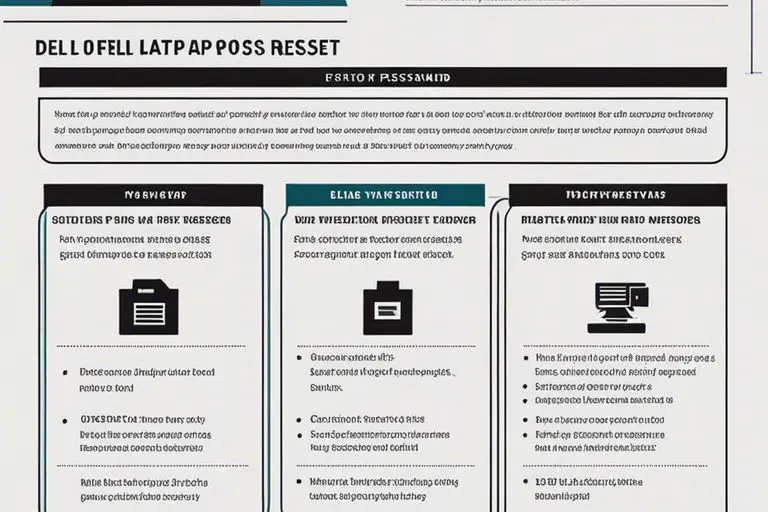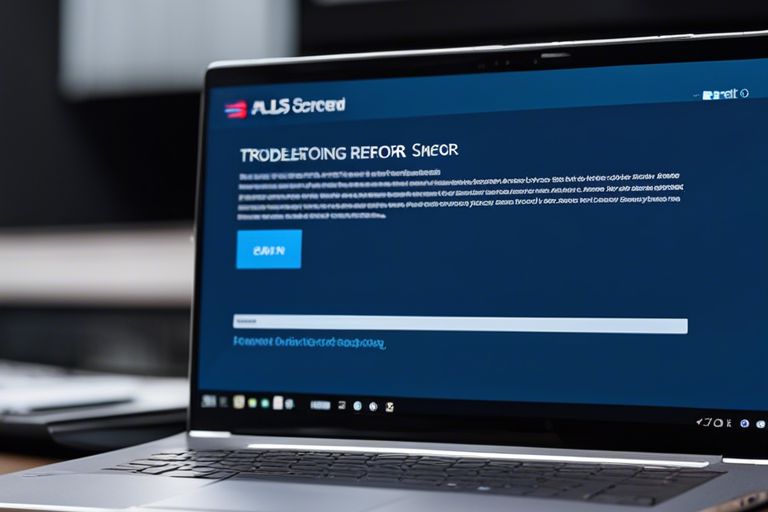How To Turn On Wifi On Dell Laptop With Keyboard?
Wifi connectivity is crucial for staying connected and productive on your Dell laptop. If you’re struggling to turn on the Wifi using your keyboard, don’t worry – we’ve got you covered. In this guide, we will walk you through the simple steps to enable Wifi on your Dell laptop using just the keyboard. Say goodbye … Read more