It’s crucial to understand the privacy implications of using a shared Wifi network. Many people wonder if the owner of the Wifi can see their internet activity, including the search queries they make. In this blog post, we will explore the capabilities of Wifi owners and provide insights into what they can and cannot see when it comes to your online searches.
Key Takeaways:
- WiFi owners can potentially see your internet traffic: When you use a public or shared WiFi network, the owner of that network may have the ability to monitor the data traffic passing through it.
- It’s important to use encryption and secure connections: To protect your privacy, ensure you are using secure and encrypted connections such as HTTPS when browsing the web or accessing sensitive information on public networks.
- Consider using a VPN for additional security: Using a Virtual Private Network (VPN) can provide an extra layer of security by encrypting your internet traffic and masking your IP address from potential network owners who may want to snoop on your browsing activity.

Understanding Wifi Networks
How Wifi Works
Any device that connects to the internet through a Wifi network sends data through radio waves. The data is transmitted wirelessly from the device to a router, which then connects to the internet service provider (ISP) to access the internet. This process allows devices to access the internet without the need for physical cables.
Types of Wifi Networks
With the advancement of technology, there are different types of Wifi networks available to users. Knowing the differences between these networks can help users choose the one that best fits their needs.
- Single-band Wifi: Operates on the 2.4GHz frequency band, suitable for basic internet browsing.
- Dual-band Wifi: Operates on both the 2.4GHz and 5GHz frequency bands, providing faster speeds and less interference.
- Mesh Wifi: Uses multiple routers to create a single, seamless network, ideal for large homes or offices.
- WPA3 Security: The latest encryption standard for Wifi networks, offering enhanced security features to protect data.
Knowing the type of Wifi network you are using can help optimize your connection and ensure smooth internet access.
| Single-band Wifi | Operates on the 2.4GHz frequency band, suitable for basic internet browsing. |
| Dual-band Wifi | Operates on both the 2.4GHz and 5GHz frequency bands, providing faster speeds and less interference. |
| Mesh Wifi | Uses multiple routers to create a single, seamless network, ideal for large homes or offices. |
| WPA3 Security | The latest encryption standard for Wifi networks, offering enhanced security features to protect data. |
Wifi Owner Capabilities
Monitoring Tools and Techniques
With various monitoring tools and techniques available, wifi owners can track the browsing history, internet activity, and device usage of individuals connected to their network. These tools can range from basic traffic monitoring to more advanced packet sniffing methods.
Limitations of Wifi Owner’s Visibility
The wifi owner’s visibility is limited when it comes to encrypted websites (those using HTTPS), as the content exchanged between the user and the website is encrypted. In such cases, the owner can see the domains being accessed but not the specific pages or data being transmitted.
Wifi owners may also have limited visibility into activities conducted on individuals’ devices, such as in-app interactions, messages sent within encrypted apps, or files shared within encrypted platforms. Additionally, if users are utilizing virtual private networks (VPNs) or other privacy tools, their online activities may be further shielded from the wifi owner’s view.
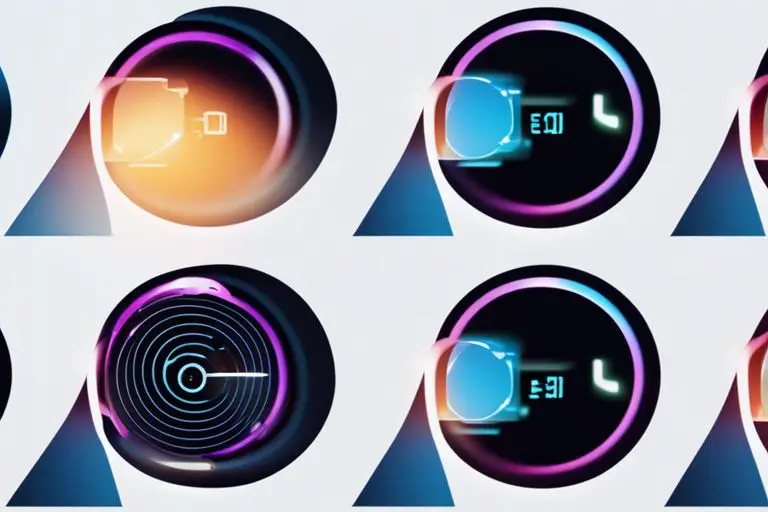
Protecting Your Online Privacy
Effective Use of VPNs
With cyber threats on the rise, it is crucial to safeguard your online activities. A Virtual Private Network (VPN) encrypts your internet connection, making it difficult for anyone, including the WiFi owner, to see what you are searching for online. By masking your IP address and data transfers, VPNs provide an extra layer of security and anonymity, ensuring your online privacy.
Other Privacy Measures
Online privacy goes beyond just using a VPN. Implementing additional privacy measures such as using secure and unique passwords for each online account, enabling two-factor authentication, and regularly updating your software and devices can further enhance your protection against potential cyber threats. Avoiding public WiFi networks for sensitive activities and being cautious of the information you share online are also vital steps in safeguarding your privacy.
VPNs are powerful tools in protecting your online activities, but combining them with other privacy measures can create a comprehensive defense against potential privacy breaches. By staying informed and proactive in safeguarding your online privacy, you can navigate the digital world with confidence and peace of mind.
Legal and Ethical Considerations
Legal Boundaries for Wifi Owners
The legality of monitoring internet activity on a personal wifi network depends on the jurisdiction in which the wifi owner resides. However, in general, wifi owners are legally allowed to monitor the activity on their network. It is important to consult local laws and regulations regarding privacy and data monitoring to ensure compliance.
Ethical Implications of Monitoring
The ethical considerations of monitoring internet activity on a wifi network revolve around the concept of privacy. Users have a reasonable expectation of privacy when using a private wifi network, and monitoring their activity can be seen as an invasion of that privacy. It is important for wifi owners to consider the ethical implications of monitoring and to communicate any monitoring practices clearly to users.
Monitoring internet activity on a wifi network can present ethical dilemmas, especially in cases where sensitive or personal information is being accessed. Wifi owners should tread carefully and consider the potential impact on the trust and relationship with the users of their network.
Conclusion
So, in conclusion, yes, a Wifi owner can potentially see what you search for if you are using their network. It is important to be aware of the risks and take necessary precautions, such as using a Virtual Private Network (VPN) to encrypt your data. Additionally, always ensure you are browsing securely when using public or shared Wifi networks to protect your privacy and sensitive information.
FAQ
Q: Can the Wifi Owner See What I Search?
A: Yes, the owner of the Wifi network can potentially see what websites you visit and what you search for if they have the right tools and access to monitor the network traffic.
Q: How can the Wifi Owner See My Search History?
A: The Wifi owner can see your search history by using tools like packet sniffers, DNS logging, or by accessing the router’s logs that record all the network traffic passing through.
Q: Can the Wifi Owner See Incognito Browsing?
A: While Incognito mode may hide your browsing history from other users on the same device, it does not hide your activities from the Wifi owner or network administrator who can still see your online activities.
Q: Is it Legal for Wifi Owners to Monitor My Internet Activity?
A: In most cases, it is legal for Wifi owners to monitor the internet activity on their network as long as they own the network or have obtained consent from the users. However, there are privacy laws that protect sensitive information.
Q: How can I Protect My Privacy on Public Wifi Networks?
A: To protect your privacy on public Wifi networks, use a VPN (Virtual Private Network) to encrypt your internet traffic, avoid accessing sensitive information, and always log out of accounts when using public Wifi.

